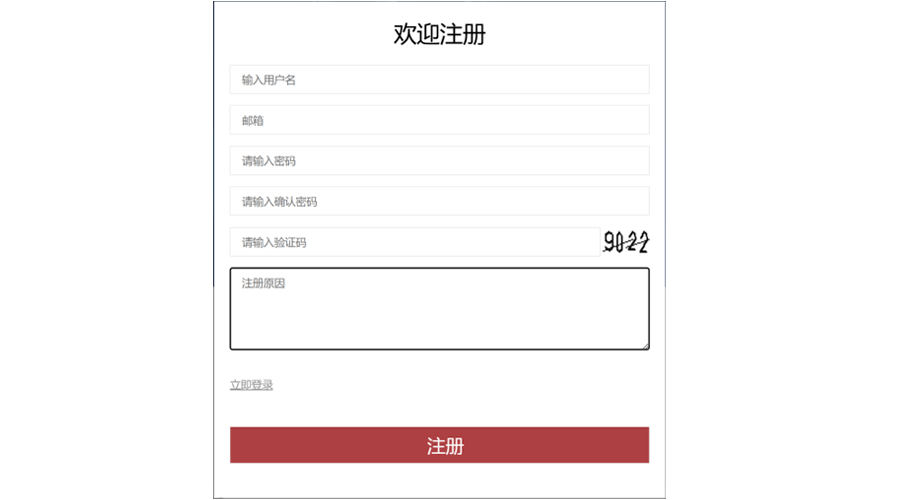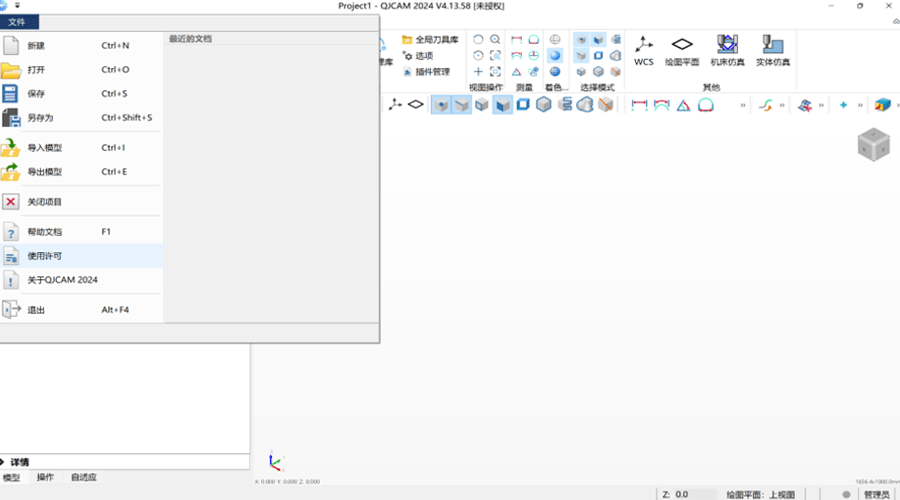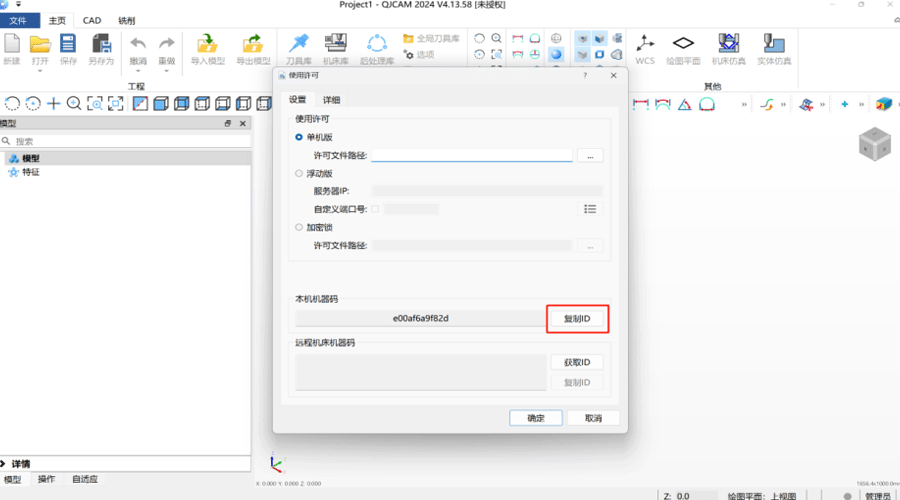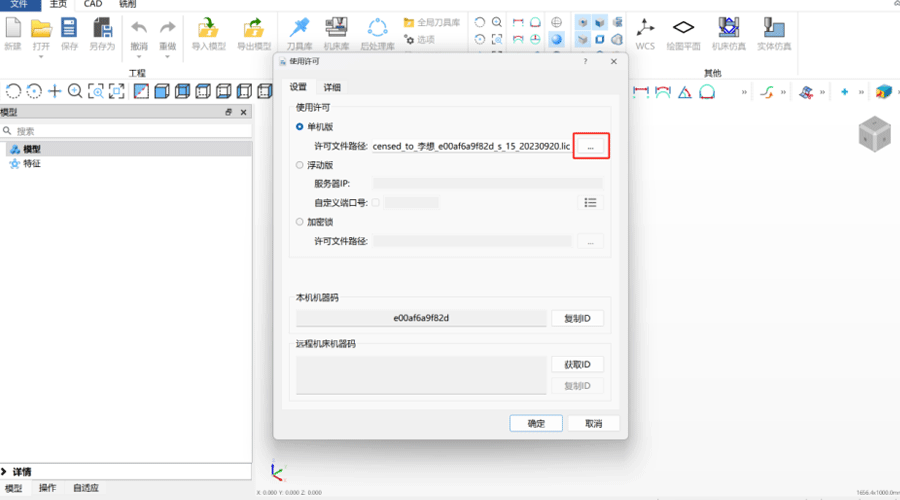Free trial | The download channel for Qianji CAM software is officially open
The trial version of the Qianji CAM (QJCAM) intelligent manufacturing software platform is now officially available. As a leader in the domestic industrial CAM software field, QJCAM has been committed to providing intelligent numerical control processing software products and advanced manufacturing process solutions.
1.Registered member
You only need to simply register as a member to enjoy the free download and trial rights of the software. Log on to the official website of QJCAM: www.qjcam.com, click Register in the menu bar at the top right corner, fill in the information and complete the registration.
2.Download the software
Return to the homepage of the website, click on "Customer Service - Software Download" in the menu bar, enter the page and click "Download Software" to complete the installation.


3.Apply for permission authorization
After the software installation is completed, an authorization file is required to activate the software; otherwise, it cannot be used normally. The steps for applying for license authorization are as follows:
Step1:Open the software interface and click on File - License in the upper left corner.
Step2:Obtain the machine code of this machine and click "Copy ID".
Note: Currently, only the single-player version is supported
Step3:Return to the software download page of the website, click on the trial license application, and fill in the information as required.
Step4:After receiving the authorization email, download the trial license file to any folder. Open the software interface, go to File - Use License - Standalone Version - click on the folder path where the trial license is located. The authorization is completed and the trial begins.